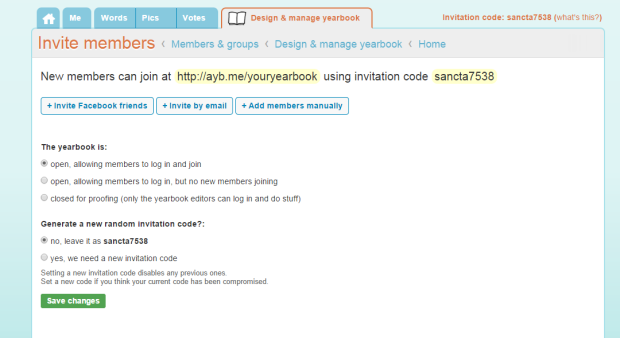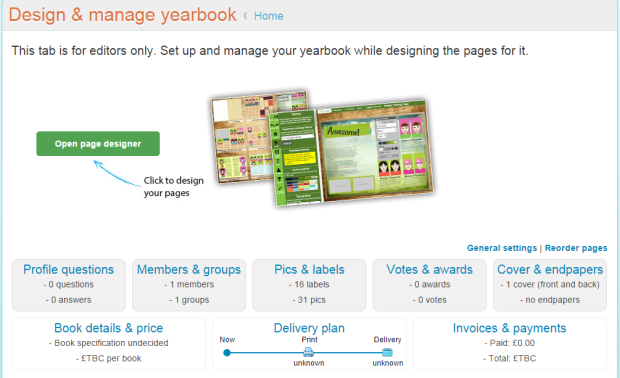Having problems logging on to the site, or finding things don’t work quite as you expect? It may be down to the web browser you’re using, have a read below for some pointers. If you continue to have problems please do get in touch with us – that’s what we’re here for!
We support:
– Chrome, Firefox and Safari (latest versions) on desktop
– most mobile and tablet browsers
– IE10 (released February 2013)
– IE9 (released March 2011)
– IE8 (released March 2009, 4.5 years old) – some of our new features are not supported in IE8
– IE6 and IE7 only if Chrome Frame add-on is installed
We don’t support:
– some of our new features are not supported in IE8
– IE7 (released October 2006, 6 years old)
– IE6 (released August 2001, 11 years old)
We probably support:
– IE11 (but not tested as not yet released for Windows 7)
If you’re using a mobile device have a look here for some more information: https://support.allyearbooks.co.uk/mobileandtablet/
More information:
Windows XP (released October 2001 – 12 years old) does not support IE9+, so people using XP can only upgrade as high as IE8, hence why we mostly support IE8. However, XP is reaching end of life and IE8 is 4.5 years old so really no one should be using XP these days.
Some of you will still be using this though, so we do support it. You can of course install Chrome/Firefox on XP as well, but we often find that schools tend to stick to Internet Explorer.
Chrome Frame is a great solution for schools, particularly if they have to use IE6 or IE7 for one reason or another. This is an add on that effectively lets you use Google Chrome through Internet Explorer. You can download and use it successfully on both IE6 and 7, meaning you should then be able to access our site perfectly normally. Please speak to your IT department about installing it – perhaps they’d be able to apply it to all computers, and save everyone some time 🙂
If you find any bugs in the system please report them to us – let us know what you were doing, and which browser you were using, and we’ll do our best to fix them up or suggest another solution.
You might find you discover bugs that we haven’t come across yet so please do pass them on to us!
If any IT department would like to talk about any problems please ask them to contact us – Jake (our Managing Director and technical guru) will be happy to discuss the problem with them and hopefully find a solution for you 🙂