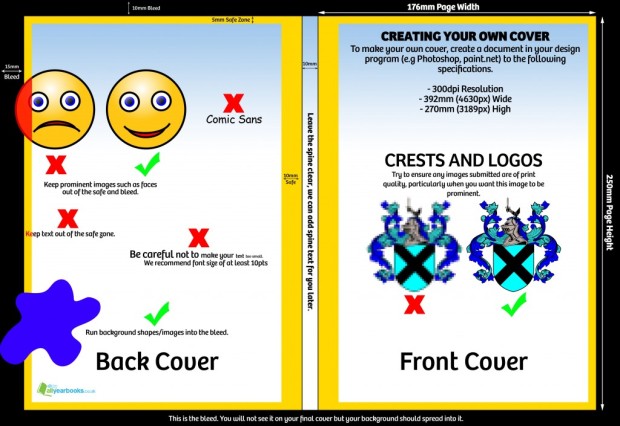You want your yearbook cover to be unique, creative and really geared to your year group, and one of the best ways to achieve this is to design the cover yourselves. Our designers are happy to work with your own designs; either realising rough drafts or polishing your finished design.
Your cover design can be anything at all, but here are some specific things you need to bear in mind so it will look good!
- Size: design your front and back covers to be a single sheet of B5 each. B5 is 17.5cm wide by 25cm high. For designing front and back as one document, see below
- Image quality: use good original digital camera photos (not social website downloads) and high quality logos and images throughout
- Design file quality: ensure your design document is created at 300dpi or higher. For pixel sizes for B5 pages, look here: https://support.allyearbooks.co.uk/page-size/
- Keep your design editable: when you save JPG versions of your cover, ALWAYS keep a version you can re-edit near to hand – it may well need tweaks!
Your design can be designed in any program, or hand drawn, inked, painted (or finger-painted!) on paper. When designing in a program, save your design as a high quality JPG or PDF file to send to us, with any extra instructions. Scan paper designs at high resolution (300 dpi) and send it to us with your other instructions.
Designing Front and Back
Your cover will be a full colour design on both front and back, and running together over the spine. If you want to design your cover in this way, then create your design file according to the guide set out below. Remember to leave off spine text and email us with what you want on there – we will add it to your finished draft.
Click image to view large and right click for download options