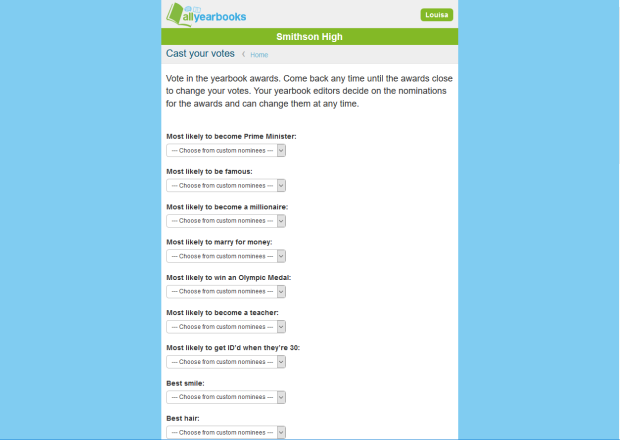This video explains how to add content as a member.
 When a member creates an account,they’ll see the yearbook home like this. If the privacy settings for the book have not been updated, you’ll see member activity from across the book on the home page including photos that have been uploaded and answers to profile questions so they can see what others are including.
When a member creates an account,they’ll see the yearbook home like this. If the privacy settings for the book have not been updated, you’ll see member activity from across the book on the home page including photos that have been uploaded and answers to profile questions so they can see what others are including.
Uploading photos: Use the “Add Pics” button to upload photos to be used anywhere in the yearbook. Use labels (added by editors) and tags to organise photos once uploaded.

Adding profile text: Use the “Add words” button to answer profile questions set by your editing team. Any questions left unanswered will not appear on your profile when printed and you’ll be able to see if any other members have made suggestions for profile answers alongside each question

Voting in online awards: Once editors have added award categories, you can cast a vote for each award. Click onto the “Vote”button at the top of the home area and you can then select your preferred winners name from the dropdown under each category. You can change your votes anytime whilst polls are open.